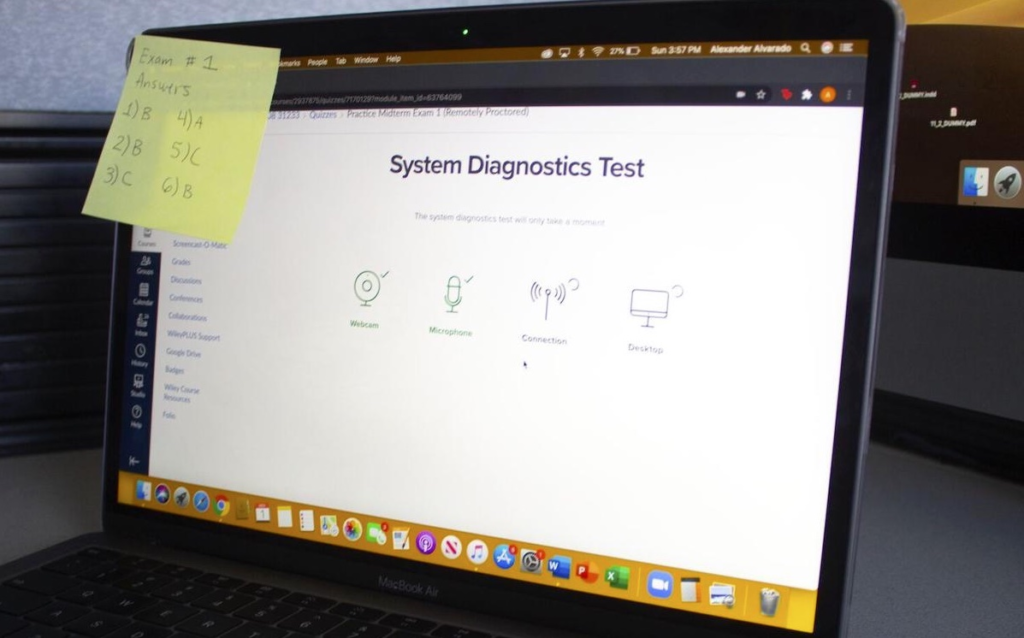
Ensure academic integrity with the Proctorio Chrome Extension, a secure online exam monitoring solution that prevents cheating and ensures fairness.
Introduction
Online learning has become a crucial part of education, making remote exam monitoring more important than ever. Institutions and educators require reliable tools to ensure academic integrity, and the Proctorio Chrome Extension offers a secure, AI-driven solution for proctoring online exams. This powerful extension helps institutions maintain fairness by preventing cheating and providing automated exam monitoring in real time.
In this guide, we’ll explore how the Proctorio Chrome Extension works, its key features, benefits, installation process, and how it compares to other online proctoring solutions.
What is the Proctorio Chrome Extension?
The Proctorio Chrome Extension is a browser-based tool that enables secure online exam monitoring for educational institutions and certification bodies. By using AI technology, it ensures that students adhere to exam guidelines, preventing cheating through various monitoring techniques such as video recording, screen capturing, and identity verification.
With the Proctorio Chrome Extension, institutions can:
- Conduct remote exams securely.
- Monitor students through webcam, microphone, and screen-sharing capabilities.
- Detect suspicious behavior using advanced AI algorithms.
- Maintain academic integrity with automated proctoring tools.
For more details, visit Proctorio, where you can explore its comprehensive solutions for online exam security.
Key Features of the Proctorio Chrome Extension
1. Automated Exam Monitoring
The extension uses AI-driven proctoring to monitor exams without human intervention, detecting potential cheating behaviors such as unusual eye movements and unauthorized materials.
2. Identity Verification
Proctorio ensures that the right candidate is taking the test by verifying identity through facial recognition and ID checks.
3. Secure Browser Lockdown
The Proctorio Chrome Extension restricts students from opening additional browser tabs, copying/pasting content, or accessing external resources during the exam.
4. Audio and Video Recording
With built-in microphone and webcam monitoring, Proctorio records the entire exam session to detect suspicious activity.
5. Data Encryption and Privacy
All data collected during exams is encrypted to ensure security and compliance with privacy regulations such as GDPR and FERPA.
6. Flexible Exam Settings
Instructors can customize proctoring settings based on exam requirements, choosing which monitoring options to enable.
Benefits of Using the Proctorio Chrome Extension
Implementing the Proctorio Chrome Extension for online exams offers numerous advantages, including:
- Enhanced Security: Prevents cheating through automated monitoring and AI-powered analytics.
- Scalability: Ideal for institutions of all sizes, supporting multiple test-takers simultaneously.
- Cost-Effective: Reduces the need for in-person proctors, cutting administrative costs.
- Time Efficiency: Automates the exam monitoring process, allowing educators to focus on grading and feedback.
- Privacy Compliance: Ensures student data is secure and handled in accordance with privacy standards.
- User-Friendly Interface: Easy to install and use for both students and faculty.
How to Install and Use the Proctorio Chrome Extension
Step 1: Install the Extension
- Open Google Chrome Web Store.
- Search for Proctorio Chrome Extension.
- Click “Add to Chrome” and confirm installation.
Step 2: Grant Necessary Permissions
- Once installed, click the Proctorio icon in your browser toolbar.
- Grant permissions for webcam, microphone, and screen access as required by the exam platform.
Step 3: Log in to Your Exam Portal
- Visit your institution’s exam portal (such as Canvas, Moodle, or Blackboard).
- Sign in with your credentials.
- Start your exam; Proctorio will begin monitoring automatically.
Proctorio Chrome Extension vs. Other Proctoring Solutions
When comparing the Proctorio Chrome Extension to other online proctoring tools such as Examity, Honorlock, and Respondus, it’s essential to evaluate key features and pricing.
| Feature | Proctorio Chrome Extension | Examity | Honorlock | Respondus |
|---|---|---|---|---|
| AI-Powered Proctoring | Yes | Yes | Yes | No |
| Browser Lockdown | Yes | No | Yes | Yes |
| Identity Verification | Yes | Yes | Yes | Yes |
| Data Privacy Compliance | Yes | Yes | No | Yes |
| Human Proctoring | No | Yes | Yes | No |
| Cost | Affordable | High | Mid | Low |
The Proctorio Chrome Extension stands out due to its AI-driven automation and cost-effectiveness compared to solutions that rely heavily on human proctors.
Best Practices for Using the Proctorio Chrome Extension
To ensure a seamless online exam experience, follow these best practices when using the Proctorio Chrome Extension:
- Test the Extension Beforehand: Ensure that Proctorio is installed and functioning correctly before the exam day.
- Choose a Quiet Environment: Take the exam in a well-lit, distraction-free space to avoid unnecessary flags.
- Ensure a Stable Internet Connection: A reliable connection prevents disruptions during the exam session.
- Close Unnecessary Applications: Shut down apps that may interfere with the monitoring process.
- Review Exam Guidelines: Understand what Proctorio monitors and ensure compliance to avoid violations.
- Use Supported Devices: Confirm that your device meets Proctorio’s technical requirements.
FAQs About the Proctorio Chrome Extension
Is the Proctorio Chrome Extension free to use?
The Proctorio Chrome Extension is free to install; however, institutions or exam providers may charge fees for using the proctoring service.
What data does Proctorio collect during an exam?
Proctorio collects video, audio, screen activity, and metadata such as browser and device information, all of which are encrypted and stored securely.
Can Proctorio detect cheating effectively?
Yes, Proctorio uses AI algorithms to analyze student behavior and detect potential cheating based on facial recognition, gaze tracking, and audio analysis.
How does Proctorio ensure privacy?
Proctorio complies with data privacy regulations such as GDPR and FERPA, ensuring that all collected data is encrypted and used solely for academic integrity purposes.
What if my internet connection drops during an exam?
If your internet connection drops, Proctorio will attempt to reconnect automatically. If issues persist, contact your institution’s support team immediately.
Conclusion
The Proctorio Chrome Extension provides a secure, efficient, and cost-effective solution for online exam monitoring, ensuring academic integrity without the need for human invigilation. Its AI-powered features, such as automated proctoring, identity verification, and browser lockdown, make it a top choice for institutions worldwide.
Whether you’re an educator looking for a seamless monitoring solution or a student preparing for an online test, the Proctorio Chrome Extension is a reliable tool that enhances the credibility of remote assessments.
Ready to experience secure online exam monitoring? Try Proctorio today and ensure exam integrity with ease!